Problem: Animated GIF in a post isn't moving!
Reason: Uploading a picture while composing a post brings the file up as a type PNG image file, which is not animated.
See the non-moving picture below? That was uploaded to this post from my computer, using the Add Image option. If you right-click on it and check the Properties, you'll see Type: PNG Image. Doesn't move.

Uploading to Picasa brings the file up as Type: JPEG Image. Doesn't move, either.
Solution: Use Google Docs.
1. Upload the animated GIF into a Google document. I keep a document called "Animated GIFs" just for this purpose. It contains all the animated GIFs I've uploaded.
2. View the document as a web page. That option is under the File selection.
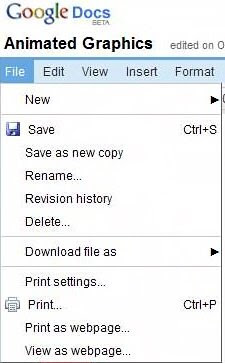
3. Right-click on the picture, view the Properties, and copy the Address (URL).

4. Go to the post you're composing, and select the option to upload a picture.
5. Use the Address (URL) you copied as the URL for your picture.
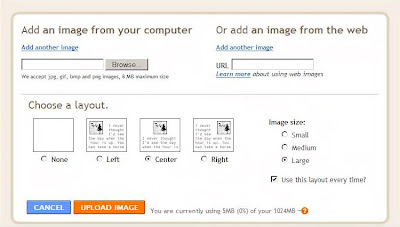
6. Then upload it, BUT... and here's a word of caution:
*** AFTER you click on [Upload Image], your image will upload, and then you'll be prompted to click [Done]. Now here's the rub - UNTIL you click [Done], multiple copies of your image may continue to upload. If that's the case, then you'll have to edit your post and remove the extra copies of the picture.
The end result being - you'll have your animated GIF!

No comments:
Post a Comment